What is Page Ranking on Google?
Page ranking is a measure used by search engines to determine the importance or relevance of a webpage. It is a score that is assigned to a webpage based on a variety of factors, such as the quality and quantity of the links that point to the webpage, the relevance of the content on the webpage to the search query, and the overall authority of the website on which the webpage is located.
Page ranking is important because it helps search engines to determine the order in which search results should be displayed for a particular search query. Websites with a high page ranking are more likely to appear near the top of the search results, which can increase their visibility and attract more visitors. This can be particularly important for businesses and organizations that rely on search engine traffic to reach their target audience.
Why are Page Rankings important
Page ranking is also important because it can impact the overall performance of a website in terms of search engine optimization (SEO). Websites with a high page ranking are more likely to receive more organic traffic from search engines, which can lead to increased revenue and a higher return on investment. Therefore, many websites and organizations invest time and resources into improving their page ranking in order to increase their visibility and attract more visitors.
Best Ways To Check Page Ranking on Google
1. Use a third-party tool: There are several online tools that allow you to check the page ranking of a website on Google. Some examples include, Ahrefs, SEMrush, Moz and , Majestic. These tools typically provide additional information about the website's ranking, such as the keywords it ranks for and the estimated traffic it receives from search results.
2. Use the Google Search Console: If you are the owner of the website, you can use the Google Search Console to check the performance of your website in Google search results. The Search Console provides data on the impressions, clicks, and average position of your website's pages in search results.
3. Check the search results manually: You can also manually check the page ranking of a website by searching for a specific keyword on Google and noting the position of the website in the search results. Keep in mind that the position of a website in the search results may vary based on the location and other factors, so it may be helpful to conduct the search from different locations or using different devices to get a more accurate idea of the website's ranking.
Check Page Ranking on Ahrefs
To check the page ranking of a website on Ahrefs, follow these steps:
Go to the Ahrefs website and log in to your account.
In the top navigation bar, click on the "Rankings" tab.
In the "Domain" field, enter the URL of the website you want to check the page ranking for.
Click the "Search" button.
Ahrefs will display the page ranking of the website, as well as other metrics such as the number of backlinks and the domain rating. The page ranking is represented by a numerical value and is based on the popularity and relevance of the website, with higher numbers indicating a higher ranking.
It's important to note that the page ranking on Ahrefs is just one way to measure the popularity and relevance of a website. There are other tools and metrics that can be used to assess a website's performance and ranking, such as Google PageRank and Domain Authority.
Check Page Ranking on SEMrush
To check the page ranking of a website on SEMrush, follow these steps:
Go to the SEMrush website (https://www.semrush.com/) and sign in to your account.
On the dashboard, click on the "Organic Research" tab on the left side of the page.
In the search bar, type in the domain name of the website that you want to check the page ranking for and press "Enter" or click on the "Search" button.
SEMrush will display a list of keywords that the website is ranking for, along with the ranking position and traffic percentage for each keyword.
To see more detailed information about the website's page ranking, click on the "Positions" tab. This will show you the ranking position for each keyword, as well as the number of search results and the number of competing pages for each keyword.
Alternatively, you can also use the "Position Tracking" tool in SEMrush to track the page ranking of a specific webpage over time. To do this, follow these steps:
Go to the SEMrush dashboard and click on the "Position Tracking" tab on the left side of the page.
In the search bar, type in the URL of the webpage that you want to track and press "Enter" or click on the "Add" button.
SEMrush will display a graph showing the page's ranking position over time, as well as a list of keywords that the page is ranking for and the corresponding ranking positions.
I hope this helps!.
Check Page Ranking on Moz
To check the page ranking on Moz, you can use the Moz Domain Authority (DA) tool. Here's how to do it:
Go to the Moz website (https://moz.com/) and sign up for a free account.
Once you have an account, you can use the Domain Authority tool to check the ranking of any webpage. Simply enter the URL of the webpage you want to check in the search bar and click "Check."
The tool will provide you with the webpage's Domain Authority score, which is a metric that predicts how well a website will rank on search engines. The score is based on a scale of 0 to 100, with higher scores indicating a higher likelihood of ranking well.
Keep in mind that Domain Authority is just one factor that can affect a webpage's ranking on search engines. There are many other factors that can also impact a webpage's ranking, including the quality and relevance of the content, the user experience, and the overall authority and trustworthiness of the website.
Check Page Ranking on Majestic
To check the page ranking of a website on Majestic, follow these steps:
Go to the Majestic website and sign up for an account.
Once you have an account, log in and go to the "Site Explorer" tool.
In the "Site Explorer" tool, enter the URL of the website that you want to check the ranking for in the search bar.
Click the "Go" button to search for the website.
Once the search is complete, you will see a report on the website's page ranking, including its Domain Authority (DA) and Page Authority (PA). You will also see information about the website's backlinks, referring domains, and other important metrics.
You can use this information to understand the website's performance and visibility on the internet, and to identify opportunities for improving its ranking.
Keep in mind that the page ranking of a website can vary depending on the specific metrics and algorithms used by the tool or service that you are using to check the ranking. Different tools and services may produce slightly different results, so it is a good idea to use multiple tools to get a more comprehensive understanding of a website's ranking.
Check Page Ranking on Google Search Console
To check your page ranking on Google Search Console, you will need to follow these steps:
Go to the Google Search Console website (https://search.google.com/search-console/).
Sign in to your Google Google Search Console account, if you are not already signed in.
Click the property for which you want to see the page ranking. A property can be a website, a mobile app, or a specific subdomain.
In the sidebar on the left, click on "Performance."
In the "Performance" report, you will see a list of your pages and their ranking on Google. The ranking is based on the number of clicks, impressions, and the click-through rate (CTR) of each page.
Note that the page ranking on Google Search Console is not the same as the page ranking on Google Search. The page ranking on Google Search Console is based on data from the past 90 days, while the page ranking on Google Search is based on the current ranking of your page.
Manually Check Page Ranking on Google
To manually check the page ranking of a website, you can use a few different methods:
Use a page ranking tool: There are many online tools available that allow you to check the page ranking of a website. Simply enter the URL of the website and the tool will provide you with its page ranking.
Check the website's traffic: You can use a website analytics tool like Google Analytics to see how much traffic a website is receiving. This can be an indication of its page ranking, as websites with higher traffic are generally ranked higher.
Check the website's backlinks: Backlinks are links from other websites that lead to your website. The more backlinks a site has, the high serp it is likely to rank. You can use a tool like Ahrefs or Majestic to check the number of backlinks a website has.
Check the website's search engine rankings: Use a search engine like Google and enter keywords related to the website. Check where the website ranks for those keywords. Websites that rank highly for relevant keywords are likely to have a higher page ranking.
It's important to note that page ranking can vary depending on the search engine you are using and the specific algorithm it uses to rank websites.
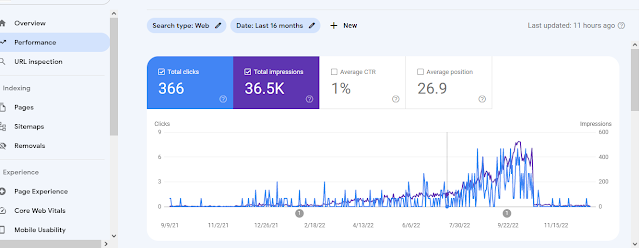
Comments
Post a Comment